Productivity Apps You’ll Use
Are you always searching for ways to make your day more productive? Do you strive to be efficient? Are you constantly looking for ways to stay organized and save time? Then you’re probably a big fan of productivity apps.
But with so many out there – how do you know which ones are worth investigating – especially if they have a fee? Here are four of the top productivity apps available that experts use and recommend.

- OmniFocus 3: Two-week free trial! OmniFocus Standard and Pro are in-app purchases, with discounts for people who bought earlier versions of OmniFocus for Mac through the Mac App Store. Or you can get OmniFocus for iOS, Mac, and web for just one price with the OmniFocus Subscription. Download the app for details.
- Use OmniFocus to accomplish more every day. Create projects and tasks, organize them with tags, focus on what you can do right now — and get stuff done.
- OmniFocus — now celebrating 10 years as the trusted, gold-standard to-do list app — brings unrivaled power and flexibility to your Mac, making it easy to work the way you want to work.
- OmniFocus manages everything in your busy life. Use projects to organize tasks naturally, and then add tags to organize across projects. Easily enter tasks when you’re on the go, and process them when you have time. Tap the Forecast view — which shows both tasks and calendar events — to get a handle on your day. Use the Review perspective to keep your projects and tasks on track.
- Todoist: To-Do List & Tasks: Ranked as “the best to-do list right now” by The Verge, Todoist is used by 25 million people to organize, plan and collaborate on projects, both big and small.
- Use Todoist to:
- Capture and organize tasks the moment they pop into your head
- Remember deadlines with reminders and due dates
- Build lasting habits with recurring due dates like “every Monday”
- Organize your projects in kanban style with Boards
- Collaborate on projects by assigning tasks to others
- Prioritize your tasks with priority levels
- Track your progress with personalized productivity trends
- Integrate your tools like Gmail, Google Calendar, Slack, Amazon Alexa and more
- Available on any device, Todoist will quickly become your hub for getting work and life organized.
- Use Todoist to:
- STREAKS: STREAKS is the to-do list that helps you form good habits.
- Track up to 24 tasks you want to complete each day. Your goal is to build a streak of consecutive days.
- Tasks sync across all of your devices using iCloud.
- Share your tasks with other Streaks users so they can encourage you and keep your accountable
- Streaks automatically knows when you complete tasks linked to the Health app
- Streaks reminds you automatically when you need to complete a task
- You can also create negative tasks to break bad habits
- Create timed tasks to track mindfulness, brushing your teeth, or anything
- Toggl Track: Hours and Time Log: Did you lose track of your time again? We can help. With a single tap, track and save your time with Toggl Track — anywhere you go.
- Or maybe you don’t really want to use the pesky phone keyboard — we get it. That’s why you can now use Siri to track your time with Toggl Track, no keyboard is needed.
- Toggl Track also has you covered across all of your devices. Start tracking your hours in a browser, then stop it later on your phone or on your Apple Watch with our brand new watchOS app. All your tracked time is safely synced between your iPhone, Watch, desktop, and browser (if you want more of a Pomodoro timer experience).
- Features:
- Pomodoro mode: Enjoy better focus and productivity by trying out the Pomodoro technique with our brand new Pomodoro mode. The idea behind the Pomodoro technique is that you can work more effectively when you work in timed, 25-minute increments (with breaks in between). Our built-in timer automatically tracks your time in 25-minute increments, with notifications, a full screen mode, and countdown timer to really help you stay focused and on task.
- Reports: Discover what’s taking up your time and get a snapshot of your day or week with Reports. Analyze your Reports in the app or export them to send the data to your clients (or analyze them further on our web app to see where your hours are going).
These four apps are going to help you manage your time and your tasks – which means you’re going to be more efficient and your productivity is going to go through the roof! So check them out and download the ones that are going to help you the most!
***App descriptions are courtesy of Apple.com
Recent Posts