Increasing Your Internet Speed
Does slow Internet speed cause frustration and give you a headache? Are you tired of waiting for your favorite movie to download? Would you like to see the touchdown the same time you hear the commentator yell, “Touchdown!” If so, here are a few tips to consider for faster Internet speed.
Let’s talk the Five W’s and look at the H, too: Why, When, Where, Who, What, and How

- Why: The big question is, “Why do I not have faster Internet speed?” In a world where everything seems to be fast, of course, you want fast Internet. But there may be some reasons why it’s just not happening.
- When: Are you using the Internet during peak hours, typically between 7 pm and 9 pm? If the answer is yes, you may need to change some of your habits. Maybe think about watching a favorite show while cooking dinner or limit your child’s gaming time to non-peak hours.
- Additionally, think about giving your modem and router a rest. Once a month, turn them off for about a minute, and that power nap should help rejuvenate your Internet speed. If you are guilty of forgetting tasks like this, then set a reminder on your phone so you won’t forget to do this.
- Where: Have you checked your computer lately? While nobody wants to think about having a virus, there could be one hiding there. Viruses slow down Internet speed. If you don’t already have one (and you really should) get an Antivirus Software.
- There’s something else that could be hurting your speed? Cookies – and not the good kind. If you’ve experienced pop-up ads and auto-play videos, you know how annoying they can be. Quick fix…installing ad-blocking plugins will help “clear the cache.” You can also clear it manually in your browser history.
- Finally, related to “Where” – take a look at where you are storing your router? Think about moving it to a more central location.
- Who: Give your Internet Service Provider (ISP) a call and see about increasing your Internet speed. While you’re talking with your ISP, ask about data caps. Some plans are set up to give you only a certain amount of data, and after you reach it, your Internet speed slows down.
- What: Have you thought about upgrading your modem or router? It’s possible you’ve got great speed, but your modem can’t keep up. Maybe your router can’t handle what your modem is sending its way. Make sure the Internet speed, modem, and router are compatible. Plus, like all things in tech…shiny, new, faster gadgets are hitting the market daily.
- How: Being a great multi-tasker can be a fast death to your Internet speed. Are you or a combination of people in your home downloading large files, uploading pictures, making YouTube videos, binging favorite shows, gaming with friends, talking to parents over video conferencing, etc. all at the same time? Too many devices connected to your wi-fi will slow your Internet speed.
- Are you using wi-fi for everything? Try an ethernet cable for things that don’t move, like your desktop computer or gaming system or streaming devices. If you tend to sit down and veg for hours, whatever wi-fi device is in front of you might be a consideration for an ethernet cable. For less than $10, you’ve just increased your Internet speed.
The next time you or someone in your house yells, “Why is the Internet so slow?” – try some of these things. Slow internet speed can be annoying, but hopefully, these suggestions keep the slow-downs to a minimum.
Recent Posts